
 Webscraping, eBird, and Shiny with rebird
Webscraping, eBird, and Shiny with rebird
- 13 mins What is eBird?

eBird is an online database of bird observations that are crowdsourced by citizen scientists. Citizen science at its core is public participation in scientific research. Using either an app or the web interface, users input data about the species of bird they encountered, the count, location, and other metadata from their outings. eBird is widely used by the birding community and provides hundreds of millions of observations each year! This data provides real time insight into bird abundance and distribution at several spatial and temporal scales.
As a lover of birds myself, and an occasional user of eBird, I thought that this would be an excellent source of data for some fun visualizations.
I made a Shiny!
A couple years back I created a Shiny application that was focused on eBird data. It was a fun project that implemented:
CHECK IT OUT HERE!
You can visualize observations on a map for each state for each species of bird that has been observed by eBird in the past 30 days. It provides an image of the select species, a description, and also lets you visualize an animation of observations over that 30 day period. The second tab Notables Nearby takes your location, and identifies locations that have had notable species sightings recently. Notable species are those that are rare or uncommon in the region.
Let’s break it down
Step 1. Get some data
In order to get eBird data, I used the package rebird which serves as an R interface with the eBird database. Using rebird requires attaining and providing an API key which is linked an eBird account, which can be done here. Once that is set up, you’ll be set up to get taxonomic data and most importantly observation data (up to 30 days).
Function usage
library(rebird)
EBIRD_KEY <- "YOUR_API_KEY_HERE"
species_code()
All rebird functions require a species code. This can be retrieved by using species_code() and supplying the scientific name.
species_code('hydroprogne caspia')
# "caster1"
ebirdtaxonomy()
ebirdtaxonomy() can be used to retrieve a dataframe of all the possible taxa in the eBird taxonomy. Here you will be able to see the possible common names, scientific names, species codes, and other various metadata.
tax <- rebird::ebirdtaxonomy()
head(tax)
# # A tibble: 6 x 15
# sciName comName speciesCode category taxonOrder bandingCodes comNameCodes sciNameCodes order
# <chr> <chr> <chr> <chr> <dbl> <chr> <chr> <chr> <chr>
# 1 Struthio ~ Common ~ ostric2 species 1 NA COOS STCA Stru~
# 2 Struthio ~ Somali ~ ostric3 species 6 NA SOOS STMO Stru~
# 3 Struthio ~ Common/~ y00934 slash 7 NA SOOS,COOS STCA,STMO Stru~
# 4 Rhea amer~ Greater~ grerhe1 species 8 NA GRRH RHAM Rhei~
# 5 Rhea penn~ Lesser ~ lesrhe2 species 14 NA LERH RHPE Rhei~
# 6 Rhea penn~ Lesser ~ lesrhe4 issf 15 NA LERH,LR RHPE Rhei~
# # ... with 6 more variables: familyCode <chr>, familyComName <chr>, familySciName <chr>,
# # reportAs <chr>, extinct <lgl>, extinctYear <int>
ebirdregion()
ebirdregion() returns the most recent sighting information reported in a given region or hotspot. You can also supply a number of days back to retrieve with a maximum of 30 days. Optionally, you may provide a single species code to retrieve observations for.
ebirdregion(loc = 'US-CA', key = EBIRD_KEY, back = 5)
# # A tibble: 374 x 13
# speciesCode comName sciName locId locName obsDt howMany lat lng obsValid
# <chr> <chr> <chr> <chr> <chr> <chr> <int> <dbl> <dbl> <lgl>
# 1 oaktit Oak Titm~ Baeoloph~ L160~ Ninth & He~ 2022~ 1 37.9 -122. TRUE
# 2 whcspa White-cr~ Zonotric~ L160~ Ninth & He~ 2022~ 1 37.9 -122. TRUE
# 3 houfin House Fi~ Haemorho~ L160~ Ninth & He~ 2022~ 3 37.9 -122. TRUE
# 4 yerwar Yellow-r~ Setophag~ L160~ Ninth & He~ 2022~ 2 37.9 -122. TRUE
# 5 amecro American~ Corvus b~ L160~ Ninth & He~ 2022~ 1 37.9 -122. TRUE
# 6 normoc Northern~ Mimus po~ L160~ Ninth & He~ 2022~ 2 37.9 -122. TRUE
# 7 lesgol Lesser G~ Spinus p~ L160~ Ninth & He~ 2022~ 1 37.9 -122. TRUE
# 8 moudov Mourning~ Zenaida ~ L160~ Ninth & He~ 2022~ 2 37.9 -122. TRUE
# 9 bewwre Bewick's~ Thryoman~ L160~ Ninth & He~ 2022~ 3 37.9 -122. TRUE
# 10 annhum Anna's H~ Calypte ~ L141~ 40525 Hidd~ 2022~ 2 37.3 -120. TRUE
ebirdnotable()
ebirdnotable() returns the most recent notable observations given either a latitude/longitude, hotspot, location ID, or region.
ebirdnotable(lat = 36.96, lng = -122.01, dist = 15, key = EBIRD_KEY)
# # A tibble: 50 x 13
# speciesCode comName sciName locId locName obsDt howMany lat lng obsValid obsReviewed
# <chr> <chr> <chr> <chr> <chr> <chr> <int> <dbl> <dbl> <lgl> <lgl>
# 1 lucwar Lucy's W~ Leiothlyp~ L1336~ Tyrrell Park 2022-~ 1 37.0 -122. FALSE FALSE
# 2 naswar Nashvill~ Leiothlyp~ L1229~ Kenneth Stre~ 2022-~ 1 37.0 -122. FALSE FALSE
# 3 lawgol Lawrence~ Spinus la~ L1336~ Tyrrell Park 2022-~ 1 37.0 -122. FALSE FALSE
# 4 lawgol Lawrence~ Spinus la~ L1336~ Tyrrell Park 2022-~ 1 37.0 -122. FALSE FALSE
# 5 lawgol Lawrence~ Spinus la~ L1336~ Tyrrell Park 2022-~ 1 37.0 -122. FALSE FALSE
# 6 naswar Nashvill~ Leiothlyp~ L1229~ Kenneth Stre~ 2022-~ 1 37.0 -122. TRUE TRUE
# 7 foxsp1 Fox Spar~ Passerell~ L1180~ 3777 Cherryv~ 2022-~ 1 37.0 -122. TRUE TRUE
# 8 trokin Tropical~ Tyrannus ~ L6273~ San Lorenzo ~ 2022-~ 1 37.0 -122. TRUE TRUE
# 9 lucwar Lucy's W~ Leiothlyp~ L1336~ Tyrrell Park 2022-~ 1 37.0 -122. TRUE TRUE
# 10 lucwar Lucy's W~ Leiothlyp~ L1336~ Tyrrell Park 2022-~ 1 37.0 -122. TRUE TRUE
# # ... with 40 more rows, and 2 more variables: locationPrivate <lgl>, subId <chr>
Step 2. Map the data
Here I will show a simple example of how to retrieve observation data for a single species, and visualize it on a map using leaflet. I will map observations in the past 30 days for Caspian Terns in California.
# Find the species code for Caspian Tern
tax$speciesCode[tax$comName == 'Caspian Tern']
# "caster1"
# Get observations in past 30 days in California
cate <- ebirdregion(loc = 'US-CA',
species = 'caster1',
key = EBIRD_KEY,
back = 30)
# Map it!
leaflet(data = cate) %>%
addProviderTiles(provider = providers$CartoDB.DarkMatter) %>%
addCircleMarkers(~lng, ~lat,
popup = ~as.character(locName),
label = ~as.character(locName),
radius = 1)
And voila, here is what the map looks like!
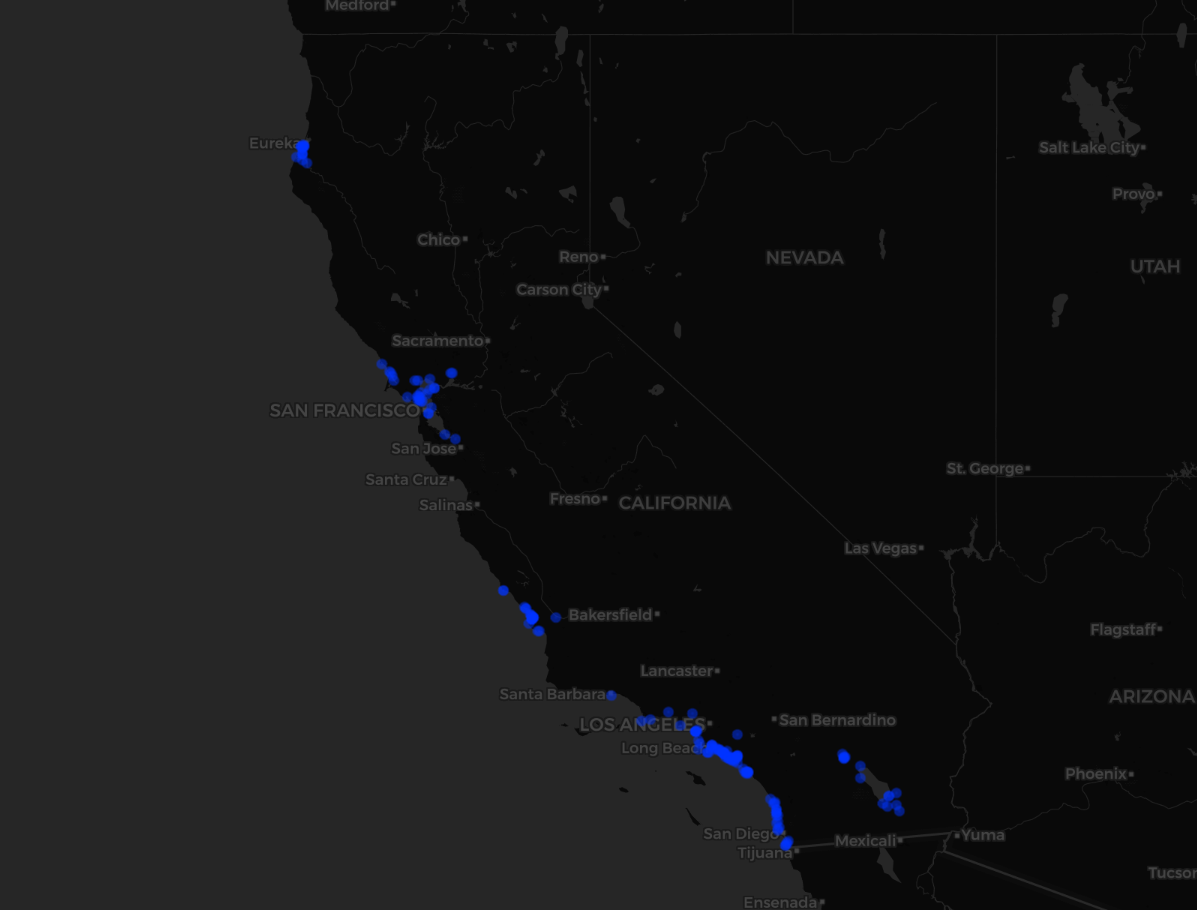
Step 3. Add reactivity for Shiny
The beauty of Shiny to me is the reactivity. A user selects or provides an input and the Shiny app reacts, and provides new data or visuals. I wanted to allow users to select a state of their choice and have a drop down menu of all the possible bird species that could be mapped with the common names rather than scientific names. The steps to accomplish this were:
- User provides state name
- Convert state name to region code (ex: California = CA)
- Retrieve observations for the provided state
- Get a unique list of species from the observations
- Return the list as common names
regionCodes <- ebirdsubregionlist("subnational1", "US", key = EBIRD_KEY)
head(regionCodes)
# # A tibble: 6 x 2
# code name
# <chr> <chr>
# 1 US-AL Alabama
# 2 US-AK Alaska
# 3 US-AZ Arizona
# 4 US-AR Arkansas
# 5 US-CA California
# 6 US-CO Colorado
# User input here
stateInput <- 'California'
# Convert state name to region code
regionCode <- regionCodes %>%
filter(name == stateInput) %>%
pull(code)
# Get observations in past 30 days in California
obs <- ebirdregion(loc = regionCode, key = EBIRD_KEY, back = 30)
# Unique bird common names
birdList <- unique(obs$comName)
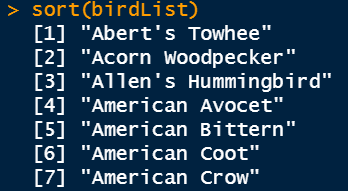
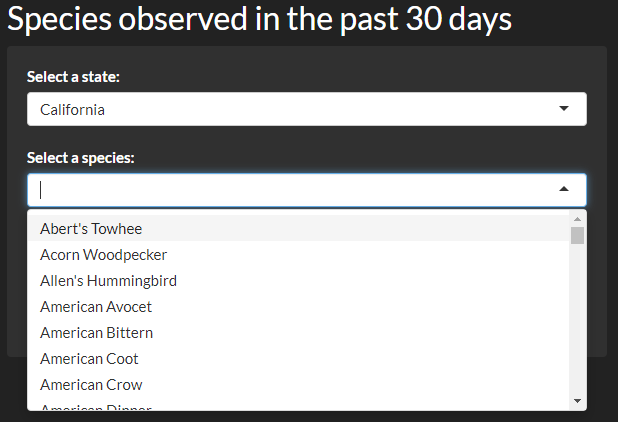
Step 4. Webscrape to add species pictures and descriptions!
To add dynamic photos and descriptions to the user’s species selection I used the webscraping package rvest which is conveniently part of the tidyverse! I realized that because rebird utilizes species codes, and that the eBird site has a species profile that is easily organized by the species code in the url, I could easily scrape images and descriptions for individual bird.
Here is a species profile page for Caspian Tern. Notice that the species code caster1 is used in the url. This allows me to easily manipulate the url to grab information for specific birds.
https://ebird.org/species/caster1
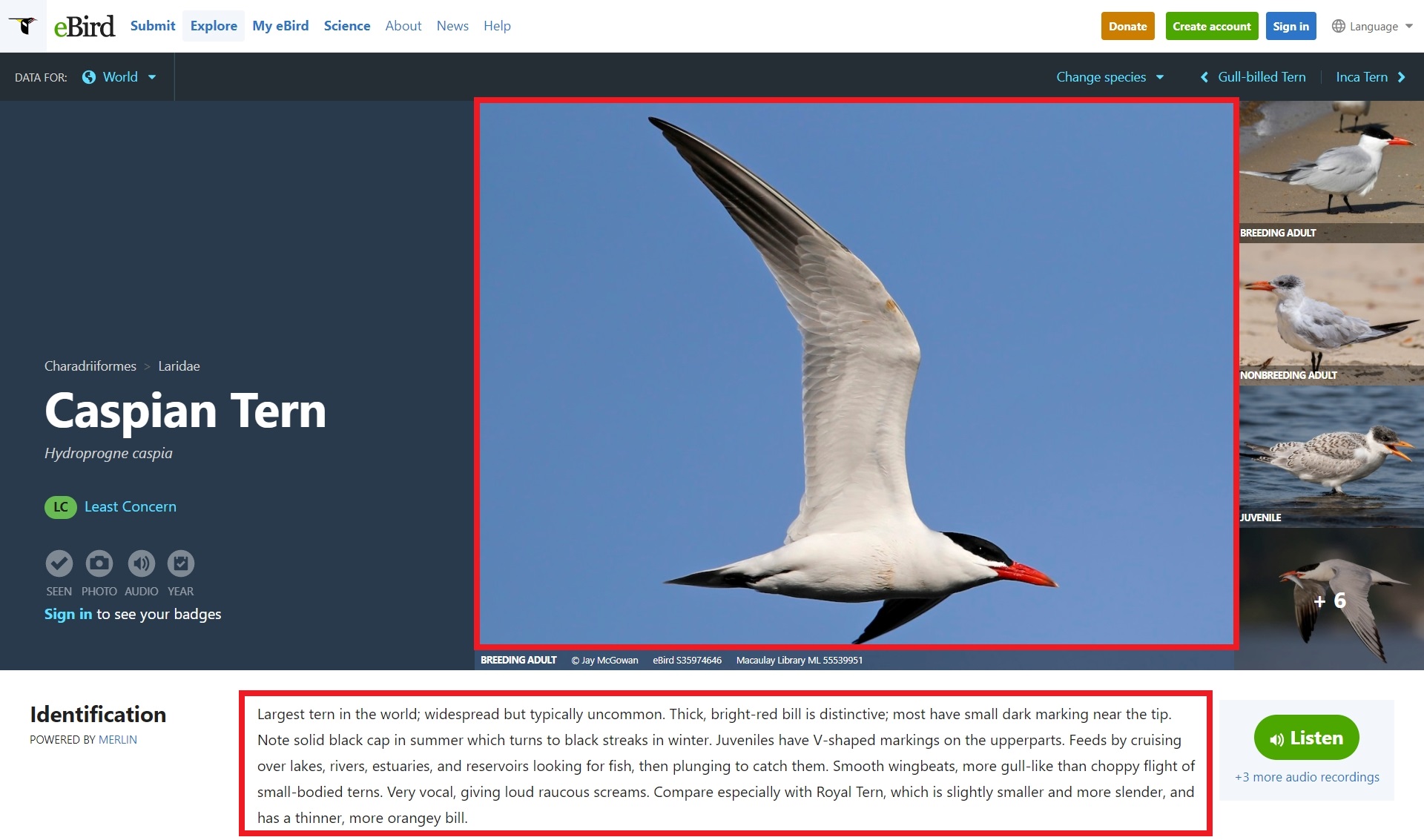
Now let’s grab the image and the description.
# Build the url for a species providing the species code
speciesCode <- "caster1"
url <- paste0("https://ebird.org/species/", speciesCode)
# Use rvest to read the html of the url provide
imgsrc <- read_html(url) %>%
# html_node finds the HTML tags
html_node(xpath = '//*/img') %>%
# html_attr returns the attribute
html_attr('src')
imgsrc
# "https://cdn.download.ams.birds.cornell.edu/api/v1/asset/308395131/1200"
# Get list of metatag tags
metatags <- read_html(url) %>%
html_nodes('meta') %>%
html_attr('name')
# > metatags
# [1] NA "copyright" NA
# [4] "google-site-verification" "viewport" "msapplication-TileColor"
# [7] "msapplication-TileImage" "theme-color" "description"
# [10] NA NA NA
# [13] NA NA "twitter:card"
# [16] "twitter:site"
# Find which row has the description
rownum <- which(metatags == "description")
# > rownum
# [1] 9
# Grab the content
content <- read_html(url) %>%
html_nodes('meta') %>%
html_attr('content')
# Just the description content
content[rownum]
# > content[rownum]
# [1] "Largest tern in the world; widespread but typically uncommon. Thick,
# bright-red bill is distinctive; most have small dark marking near the tip.
# Note solid black cap in summer which turns to black streaks in winter.
# Juveniles have V-shaped markings on the upperparts. Feeds by cruising over
# lakes, rivers, estuaries, and reservoirs looking for fish, then plunging to
# catch them. Smooth wingbeats, more gull-like than choppy flight of
# small-bodied terns. Very vocal, giving loud raucous screams. Compare
# especially with Royal Tern, which is slightly smaller and more slender, and
# has a thinner, more orangey bill.\n\r\n"
Putting it all together!
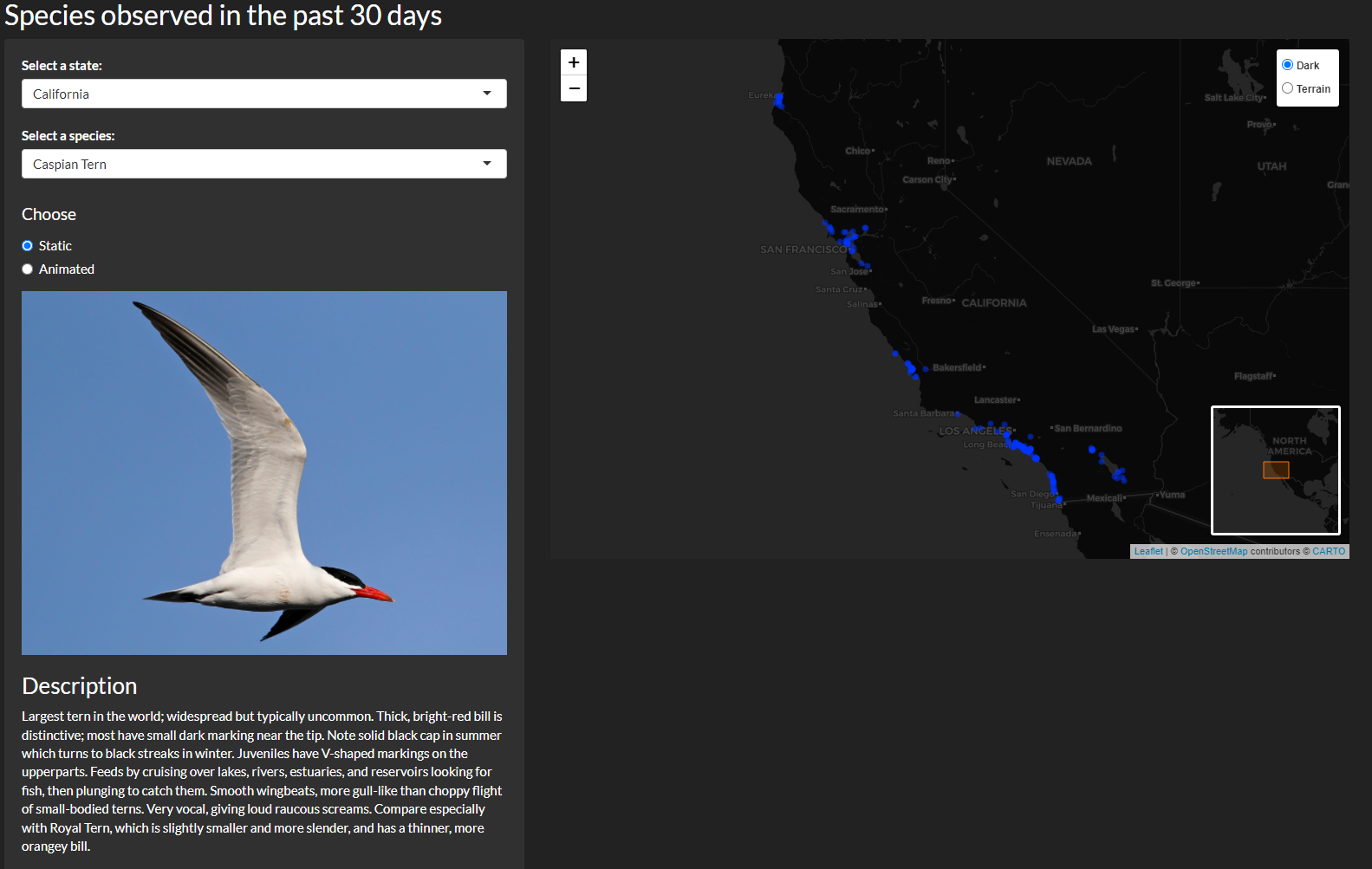
Thanks for reading! You can see the app in its entirety here.
